Tips for Running Minecraft Servers
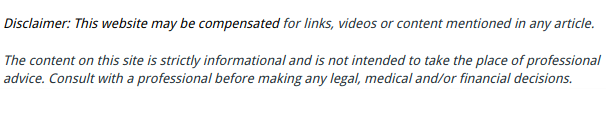
Cloud Wolf gives you five tips for running Minecraft servers in his YouTube video. Mainly, he summarizes the importance of reducing overall use on your server, such as avoiding essential plugins, creating your own commands, and avoiding using the multiverse plugin.
1. Avoid Essential Plug-Ins
Avoid essential plugins such as Essentials, WorldEdit, and PermissionsEx when running a Minecraft server. These plugins can cause lag and take up unnecessary resources.
2. Create Your Own Commands
Rather than relying on plugins, create your own commands in the server. This allows you to keep your server simple and efficient while customizing it to suit your needs.
3. Don’t Overuse the Multiverse Plugin
The Multiverse plugin is a powerful tool for creating multiple worlds on your server, but it can also cause major lag. If necessary, use the Multiverse plugin and avoid putting too many worlds in it.
4. Use the Right Type of Server
Use a Dedicated or VPS server for the best performance when running a Minecraft server. These servers are designed to handle the resource-heavy demands of hosting a game like Minecraft.
5. Monitor Your Server’s Usage
Finally, regularly monitor your server’s usage. This will help you to identify any areas where lag is occurring and take steps to reduce it.
These tips from Cloud Wolf should help ensure that your Minecraft server runs smoothly and efficiently for all players. You can create an amazing gaming experience for your friends and family with some care.
.

